How to prepare for, navigate and follow up after the event
Make the most of your event experience with step-by-step guides tailored to your role. Whether you're attending or exhibiting, these resources walk you through how to prepare for the event, navigate the platform, and follow up after it ends.
Select the guide that matches your role and access level on the event platform.
- Quick start guide for event participants
If you don't have 'Teams' access. - Quick start guide for event exhibitor / sponsor
If you do have 'Teams' access.
Quick start guide for event participants
- Maximize your time at the event.
Follow detailed steps on preparing for the event. - How to make the most of the event.
Learn effective ways to utilize the event mobile app for seamless navigation. - What to do after the event.
Explore the export options to gather insights and connections post-event.
- Update your profile
- Manage your availability
- Build your event experience
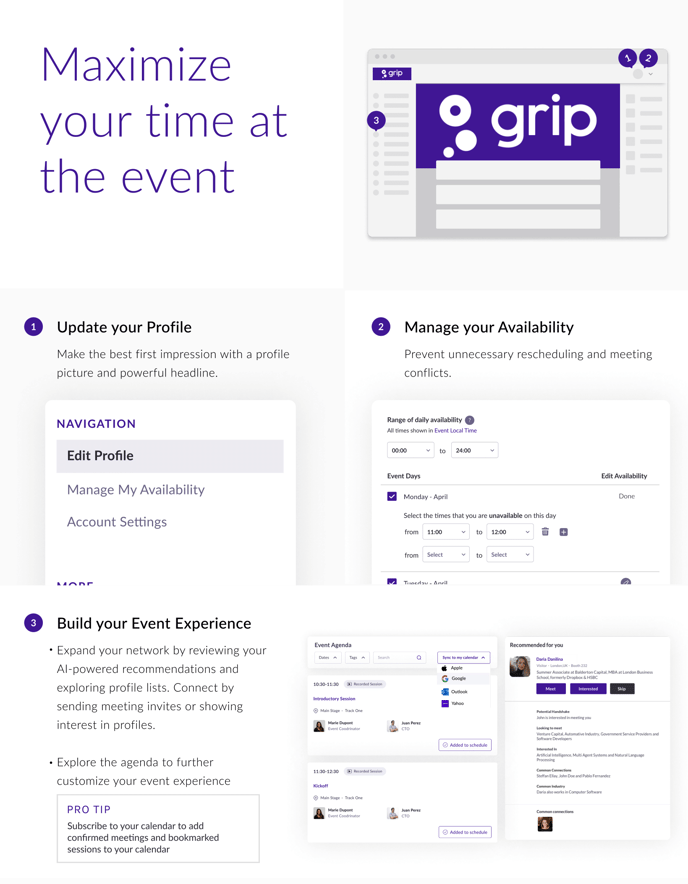
How to make the most of the event: Learn effective ways to utilize the event mobile app for seamless navigation.
- Discover the event
- Chat with connections
- Follow your schedule
- Get notified
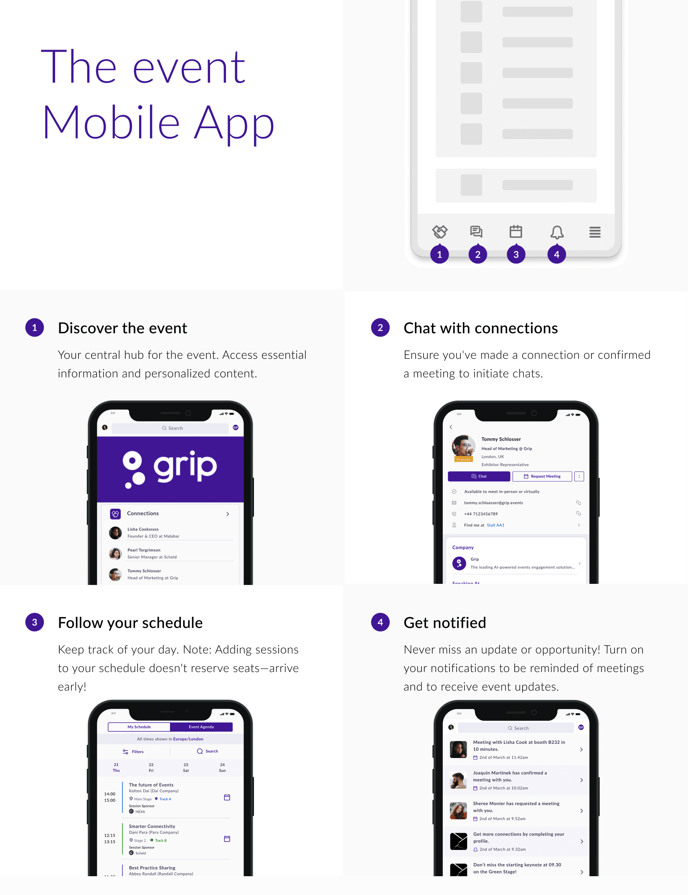
What to do after the event: Explore the export options to gather insights and connections post-event.
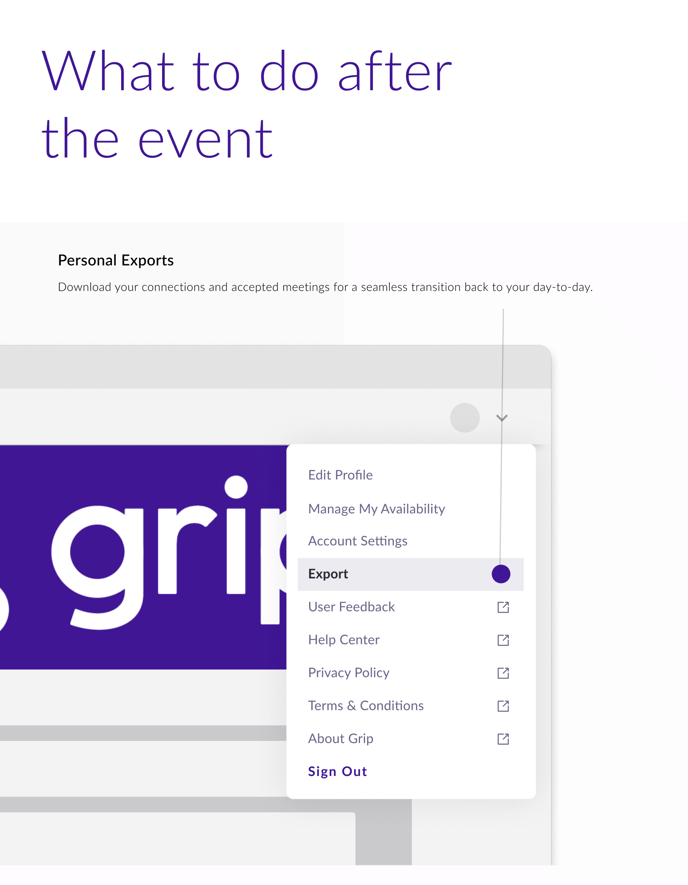
We've carefully crafted this guide to help you harness the full potential of our web-based platform to prepare for the event. Click here for more in-depth resources.
Quick start guide for event exhibitor / sponsor
- Maximize your time at the event.
Follow detailed steps on preparing for the event. - How to make the most of the event.
Learn effective ways to utilize the event mobile app for seamless navigation. - What to do after the event.
Explore the export options to gather insights and connections post-event.
Maximize your time at the event: Follow detailed steps on preparing for the event.
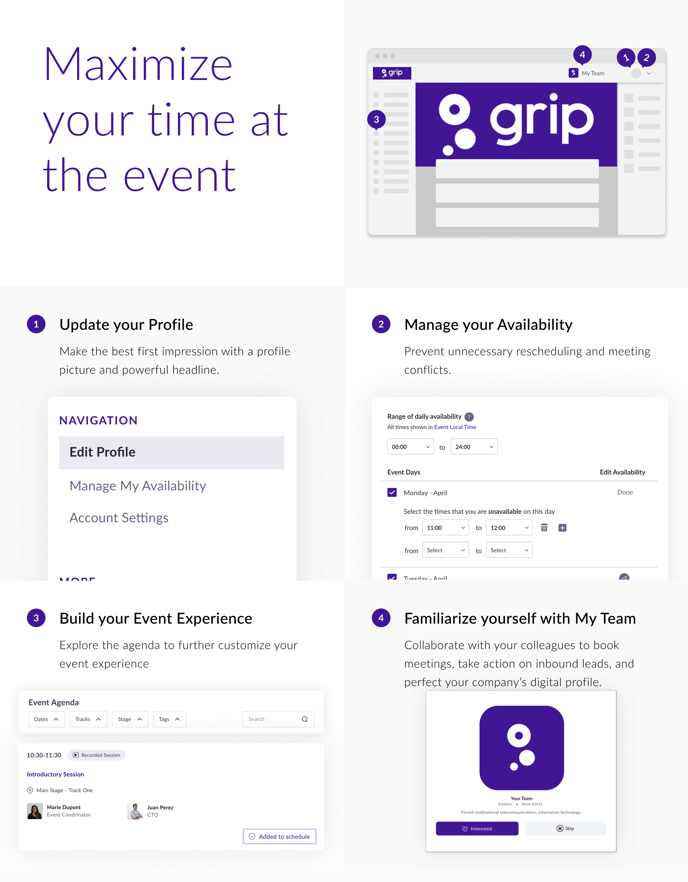
How to make the most of the event: Learn effective ways to utilize the event mobile app for seamless navigation.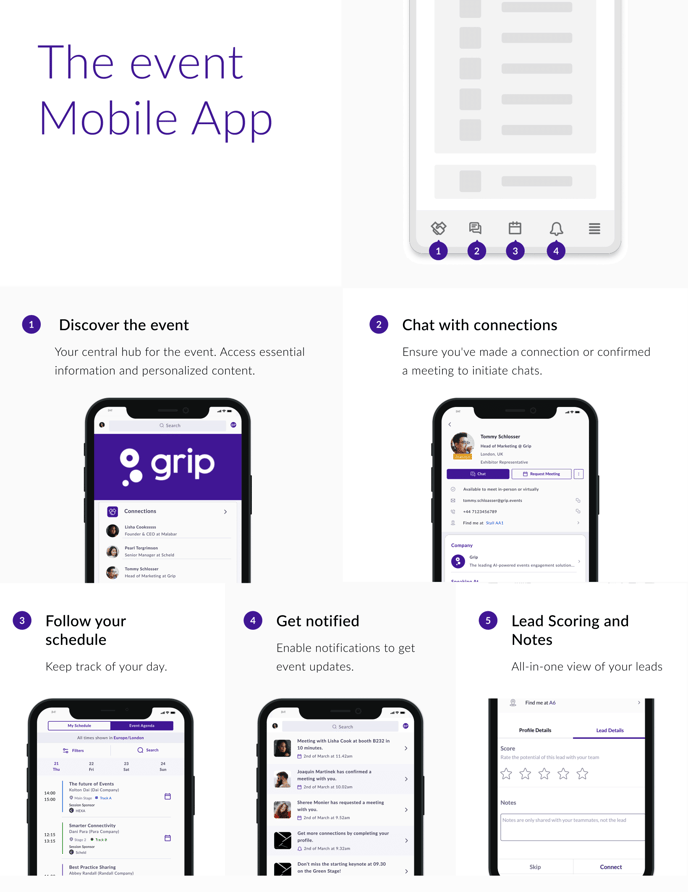
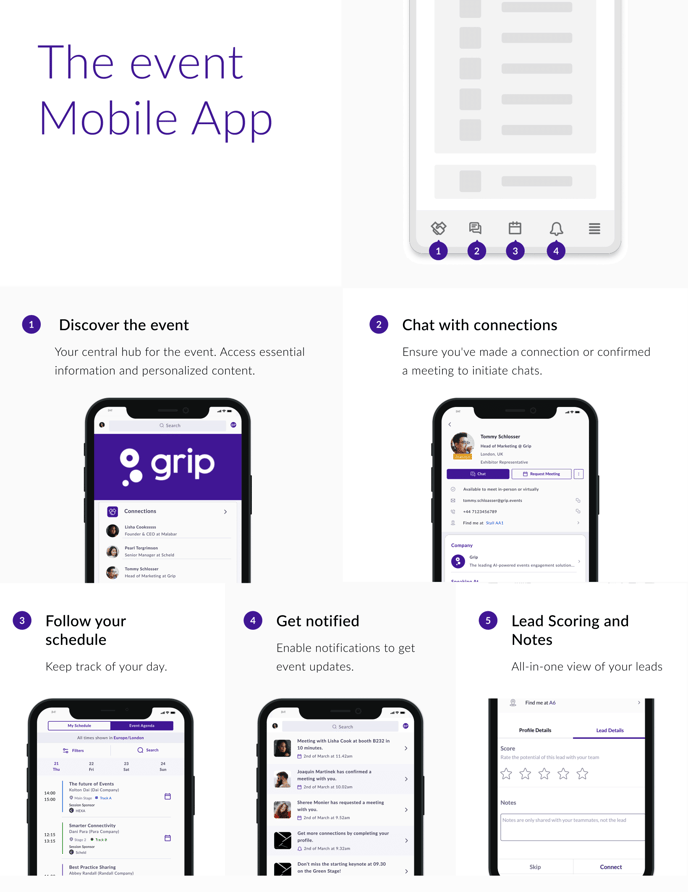
What to do after the event: Explore the export options to gather insights and connections post-event.
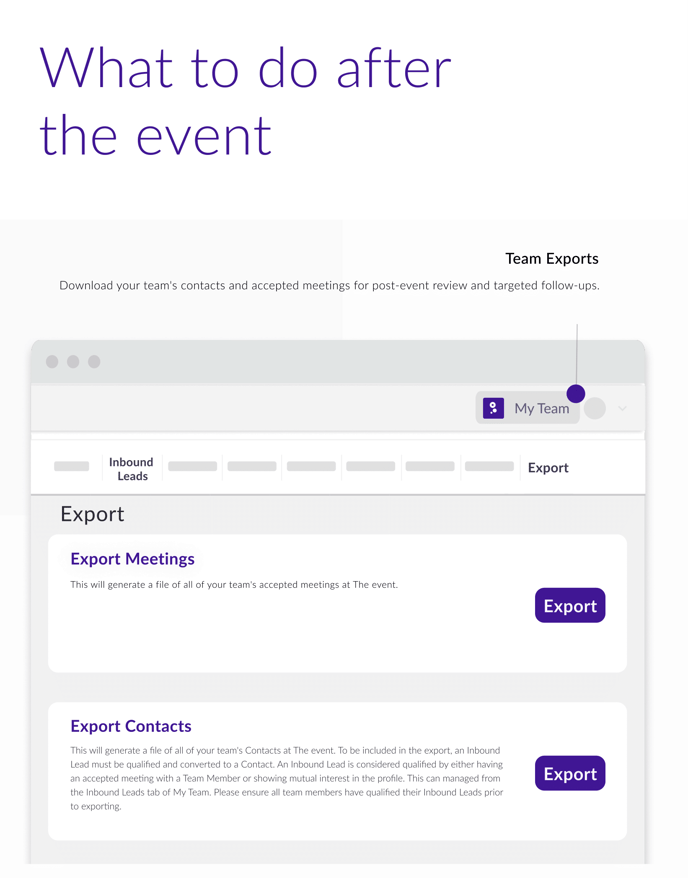
We've carefully crafted this guide to help you harness the full potential of our web-based platform to prepare for the event. Click here for more in-depth resources.