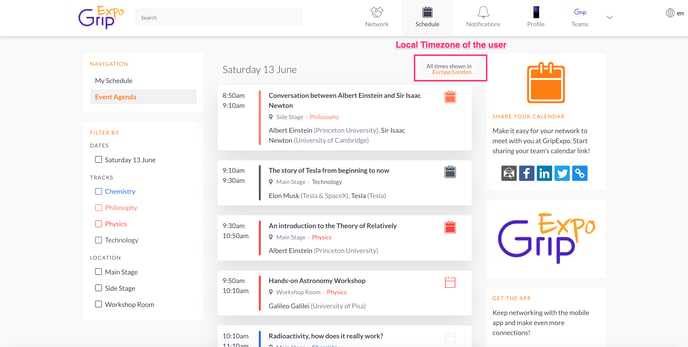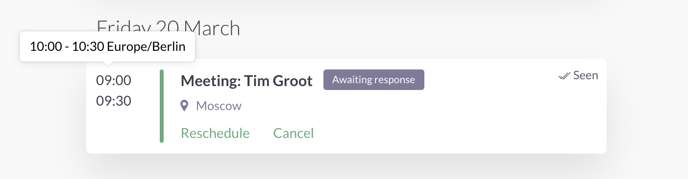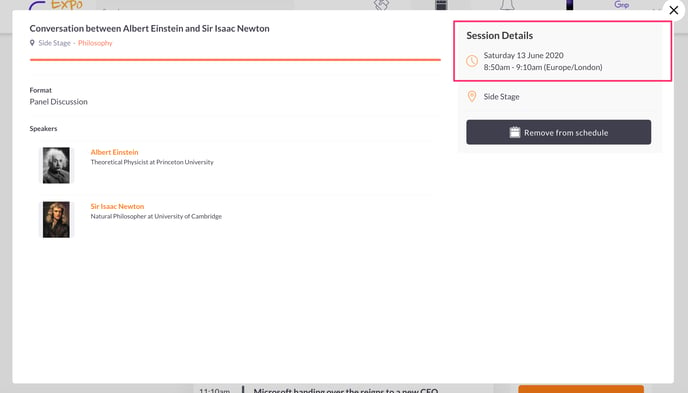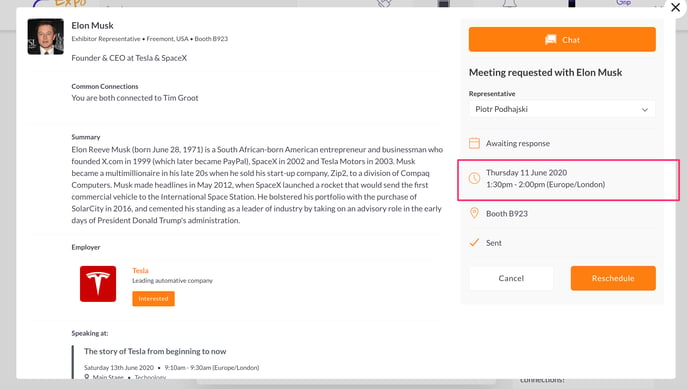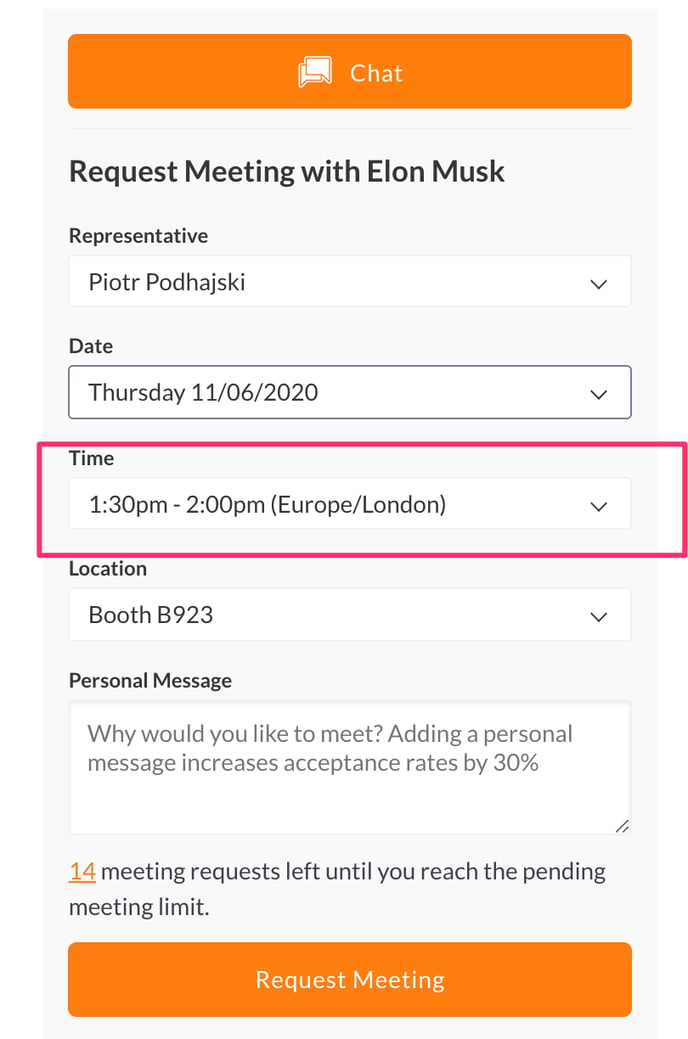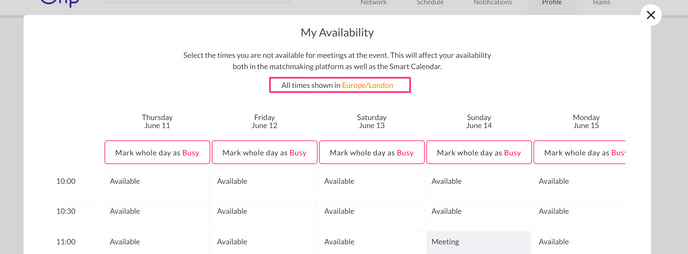Grip Calendar Integration and Timezones
In this article, we explain how Grip deals with timezones as part of our calendar integration.
Grip offers an excellent feature with calendar integration, including Google, Microsoft Outlook (and outlook.com), Office 365, Apple Calendar, and Yahoo. However, timezones can sometimes cause confusion for users when they utilize calendar integration.
Event Timezones and Local Timezones
The key to understanding this integration is to differentiate between the timezone of the event and your current local timezone. For example, if you are in London and you are viewing an event taking place in New York, there is a timezone difference.
When you access the Event Agenda and add a session at 3 pm to your schedule, you expect this 3 pm time to reflect the time of the session in New York, not in your local London timezone.
The same concept applies to meetings. When you request a meeting for 4 pm at the event, you anticipate this to be 4 pm in New York, not in London.
Event Timezones and Your Personal Calendar
However, this rule can be problematic when syncing meetings with your personal calendar. Most personal calendars are smart enough to always display meetings in your local timezone.
For instance, if you have a meeting scheduled for 3 pm in New York a few weeks from now, and you are currently in London, your personal calendar will show this meeting at 8 pm. This adjustment is made because there is a 5-hour time difference between London and New York.
This situation is illustrated in the screenshot below for a meeting in New York while the person is in London.
The top red box shows the "timezone-adjusted" time in London for the meeting, while the second red box displays the meeting's time in New York.
This brings us to the second rule: Grip Meetings in your Personal Calendar will be time-zone adjusted based on your current local timezone.
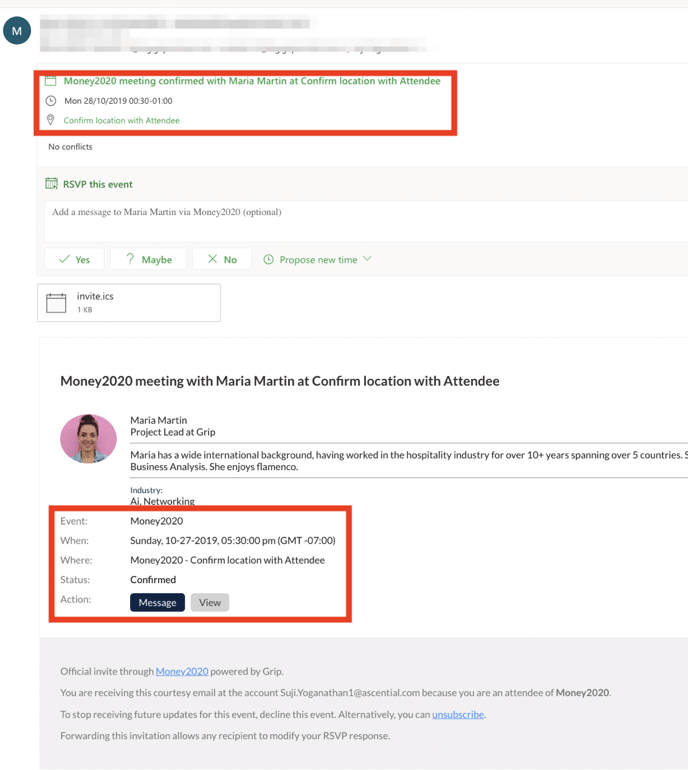
Event Timezones and Virtual Events
The above-mentioned rules required further adjustment for Virtual Events. Displaying times in event timezones can be problematic for scheduling meetings and attending live-streaming sessions, as attendees may be in various local timezones.
Therefore, a third rule is introduced: For virtual events, the times within the Grip Matchmaking Solution are time-zone adjusted based on the user's current local timezone.
To implement this rule, the following changes have been made:
-
Time in Event Agenda and My Schedule pages are displayed in the local timezone of the user, with the timezone indicated in the top right corner of the schedule list.
-
On schedule lists, you can check the session time in the event's timezone by hovering the mouse over the hour display. The time displayed is based on the session or meeting room location.
-
Local timezones are also displayed on the session and meeting details.
This concept also applies when requesting meetings for yourself or for a colleague using Grip Teams, as well as when providing your availability for the event.