How do I set up Stripe in Grip Manage for Payments
The Stripe account integration, along with confirmed email functionality, is critical and one of the most important things required before launching registration. Once configured, essential test purchases must be made to ensure payment processing is working correctly.
In this article, we are going to learn about Stripe Account Setup. Stripe Account Setup is useful when you want to plug in your payment details to enable the processing of ticket purchases for your event.
Table of Contents:
• Use cases and information
• Before you begin configuring Stripe
• Configuring Stripe
• Troubleshooting Stripe
• Frequently Asked Questions
Setting up the Stripe account involves integrating your payment details into the Grip system. This integration allows the platform to process transactions from attendees purchasing tickets and ensures that the money is received in your associated bank account. Completing this step is necessary before the registration system can go live.
Before you begin configuring Stripe
Before starting should put their event into ‘test mode’ and use test cards for testing: https://docs.stripe.com/testing?locale=en-GB
Before completing the Stripe integration, you must verify the bank details associated with the Stripe account. Additionally, it is recommended to fully complete the email setup and test the entire registration flow (ordering a ticket and receiving the confirmation email) before you finalize the Stripe integration.
Enable Stripe by navigating to Event Settings > Integrations > Manage (bottom left), enable integration with Stripe.
Enable Stripe by navigating to Event Settings > Integrations > Manage (bottom left), enable integration with Stripe.
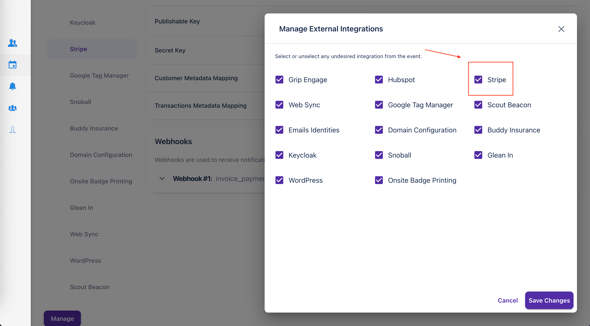
How do you use/configure Stripe?
1. Once you have enabled Stripe in Grip Manage, follow the steps that Stripe advises on setting it up. Follow the steps on official Stripe documentation.
2.After configuring Stripe, click ‘Add Custom Webhook’ to ensure Grip can receive payment callbacks for transactions made directly in Stripe.
Frequently Asked Questions
Q: What happens if the Stripe account is not configured?
A: If the Stripe account is not configured, the platform will not be able to process payments for ticket purchases.
Q: Do I need to test the Stripe integration before launch?
A: Yes, testing is required. You should perform one or two test purchases to confirm that the money is successfully received in your Stripe account