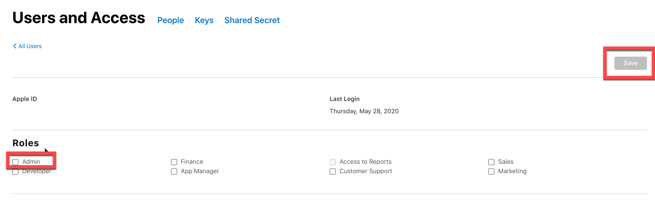How to change Grip's user role to Admin in your Apple Developer account
Please note that only the Account Holder or Admin of the account can change user roles. See Role permissions.
- Step 1. Login to your account: https://appstoreconnect.apple.com/
- Step 2. Go to Users and Access and then ‘People’
- Step 3. Click the Apple ID for the user you want to edit (mobilebuild@grip.events).
- Step 4. Select Admin role and click Save