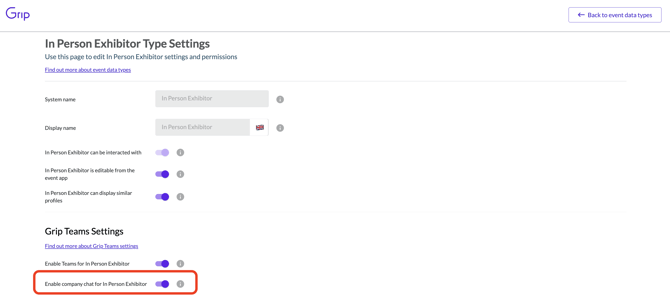How to configure Company Chat?
Company Chat is a functionality designed for companies with Teams enabled, enabling direct communication between the company and event participants via the Grip Networking App. These conversations are gathered in a shared inbox that any company representative can access and reply to. When a representative responds, it appears as if the company is the one replying. Users can send instant messages to the company through the Company Profile.
How to Enable Company Chat?
To activate the Company Chat feature, Teams must be enabled on the Grip platform.
Follow these steps to enable Company Chat:
-
In the Grip Engage Admin, go to "Event Details" / "Event Data Types" from the left-hand side menu. Please note that Company chat can only be enabled for 'Companies' data types.
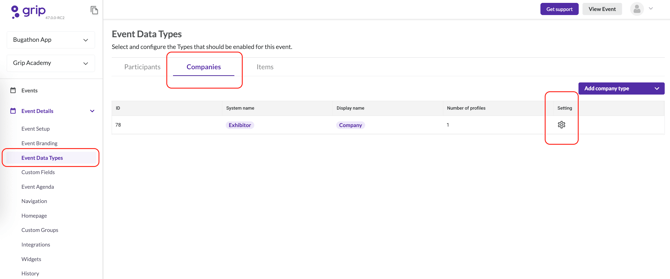
-
Under the Company data type settings, navigate to the 'Grip Teams Settings' section.
-
Enable the toggle that says 'Enable company chat for Exhibitor.'