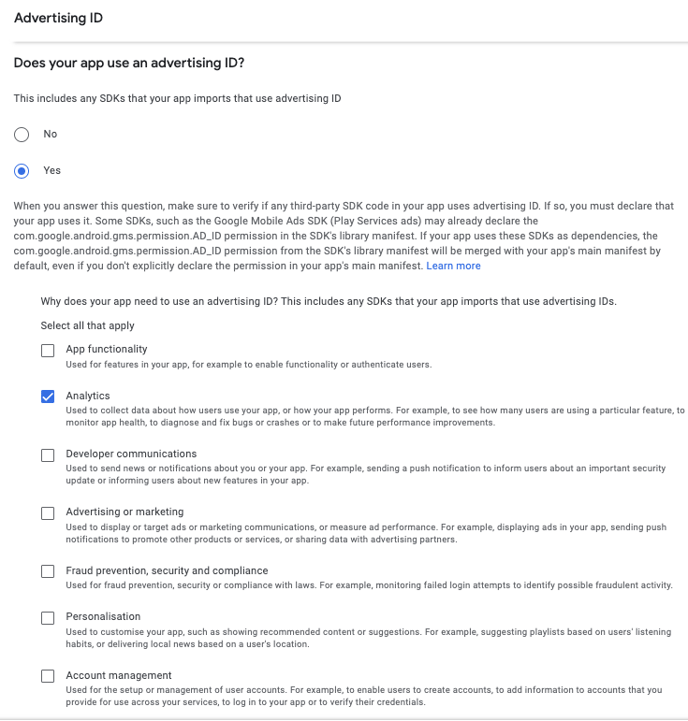How to configure Data safety when submitting an app to the Google Play Store
Open the Data safety section
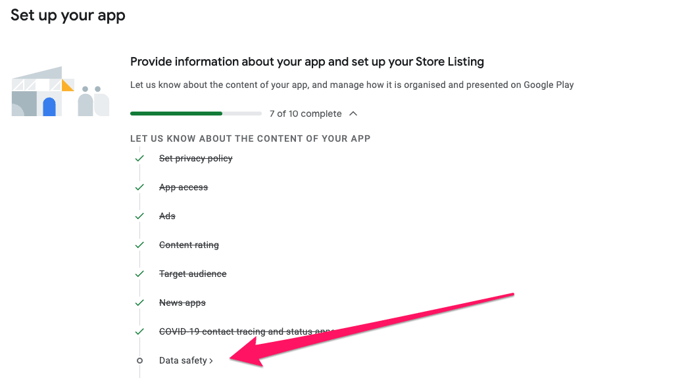
Click next
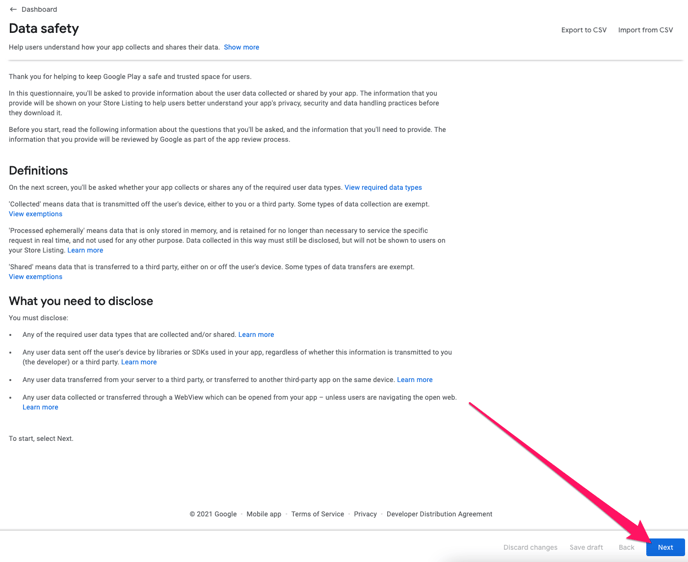
Answer the questions as indicated below and click Next
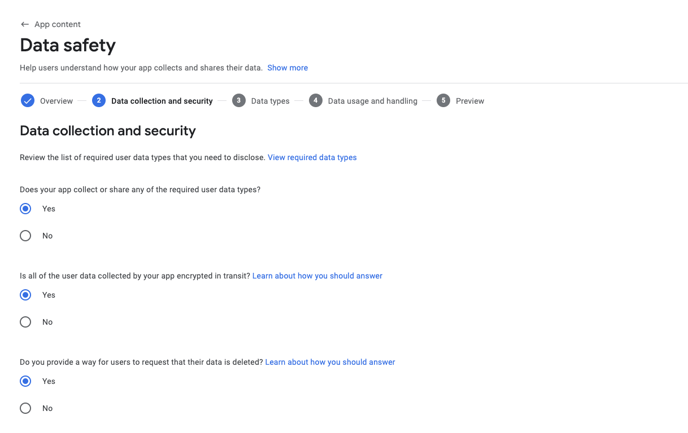
Select the items as indicated below
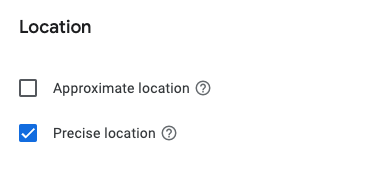
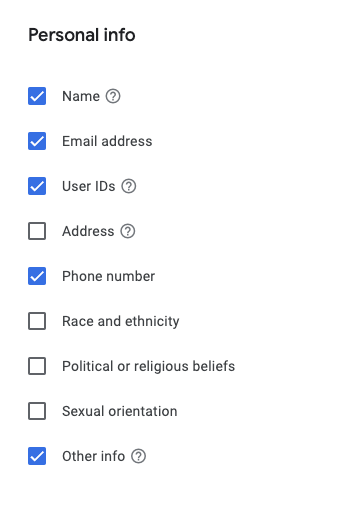
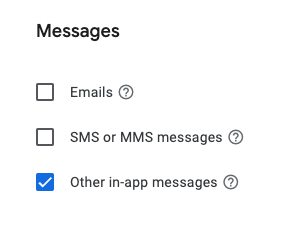
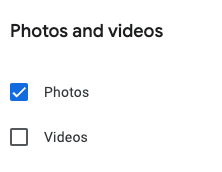
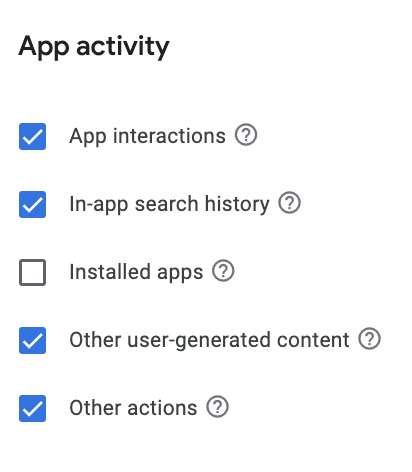
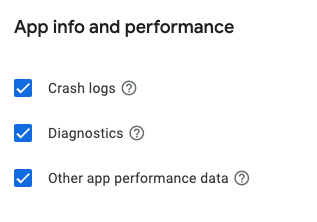
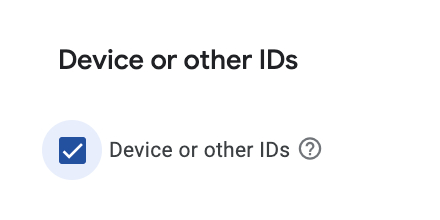
Click Next
Now open each of the items that you selected — one by one — and provide the answers as indicated below.


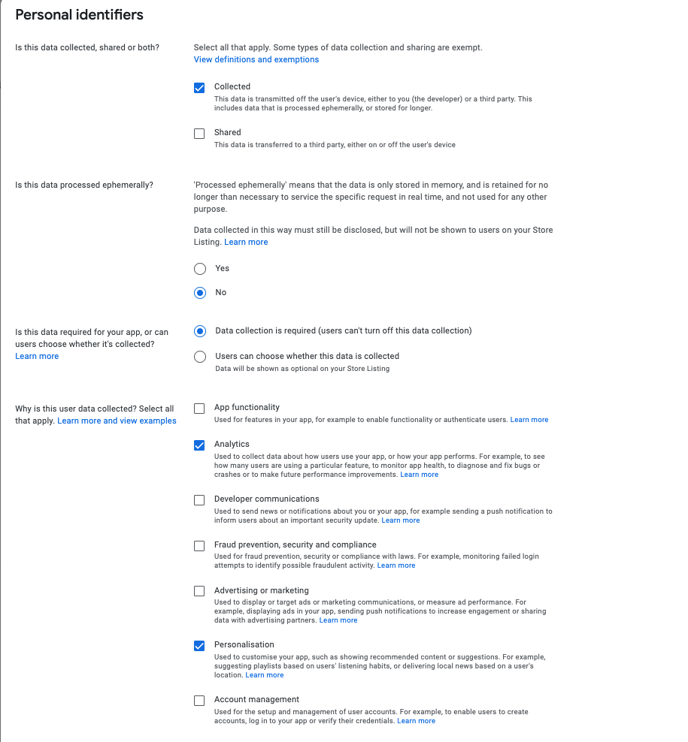


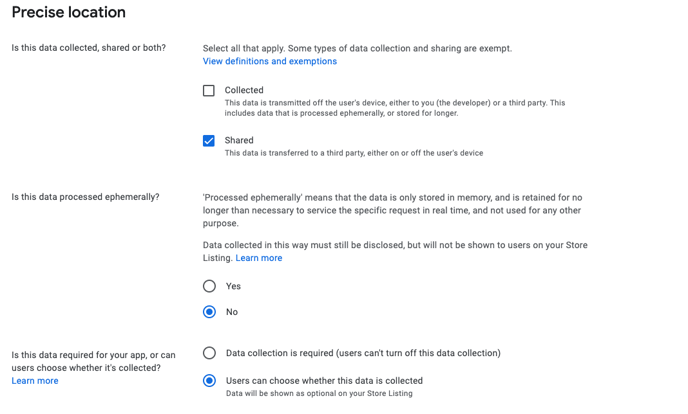
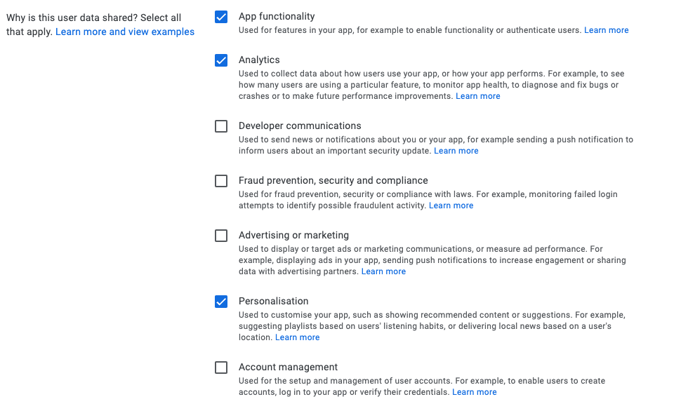
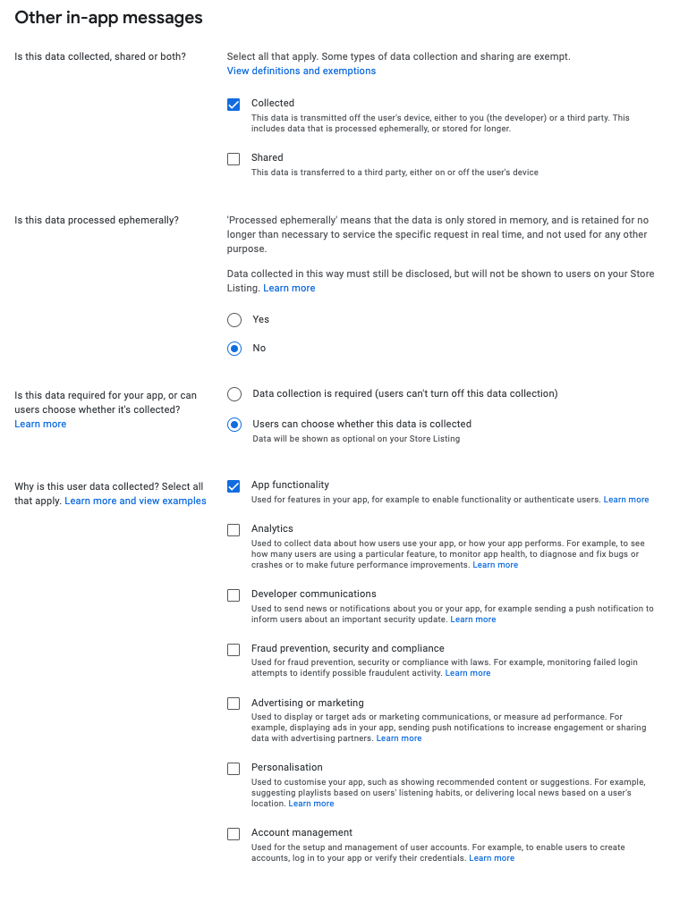


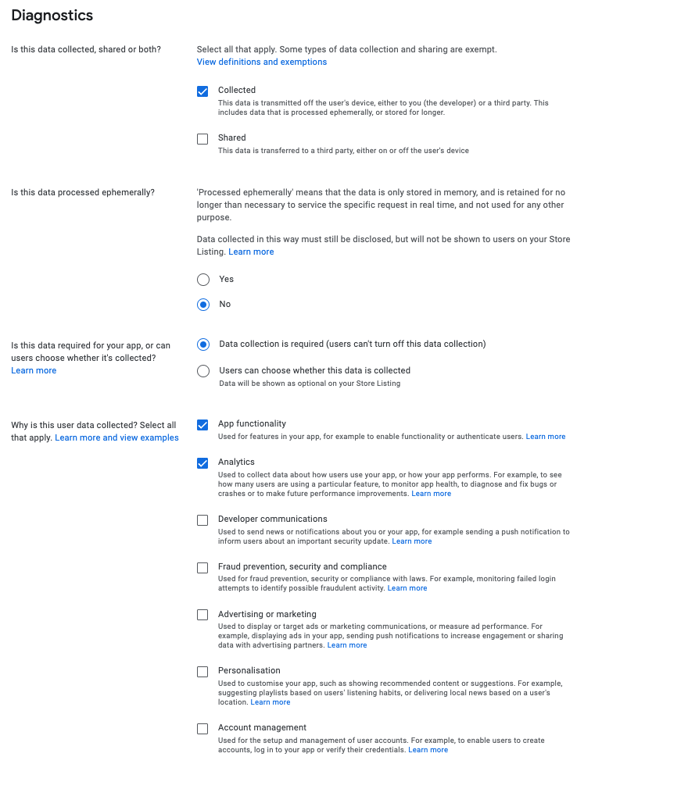
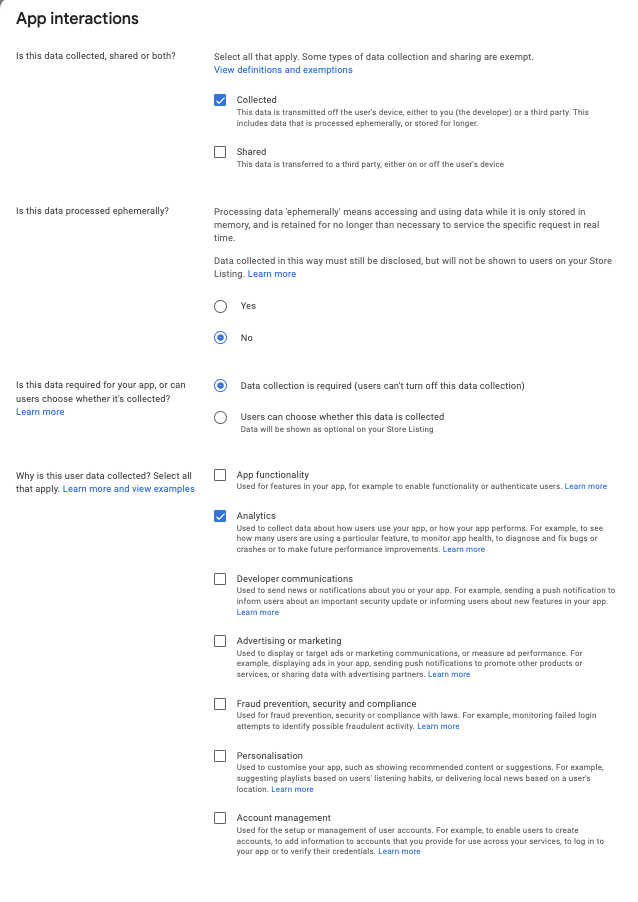
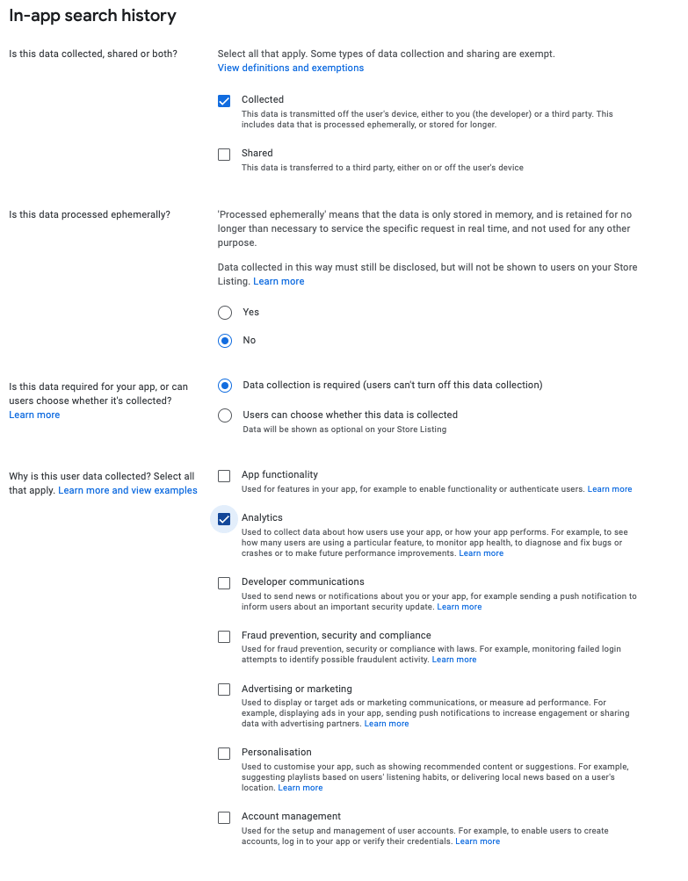

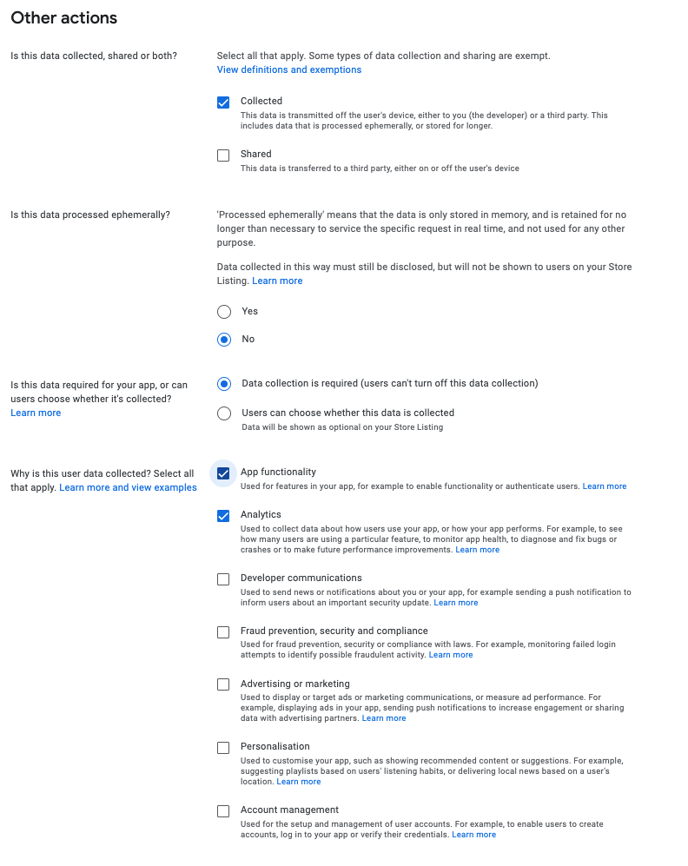
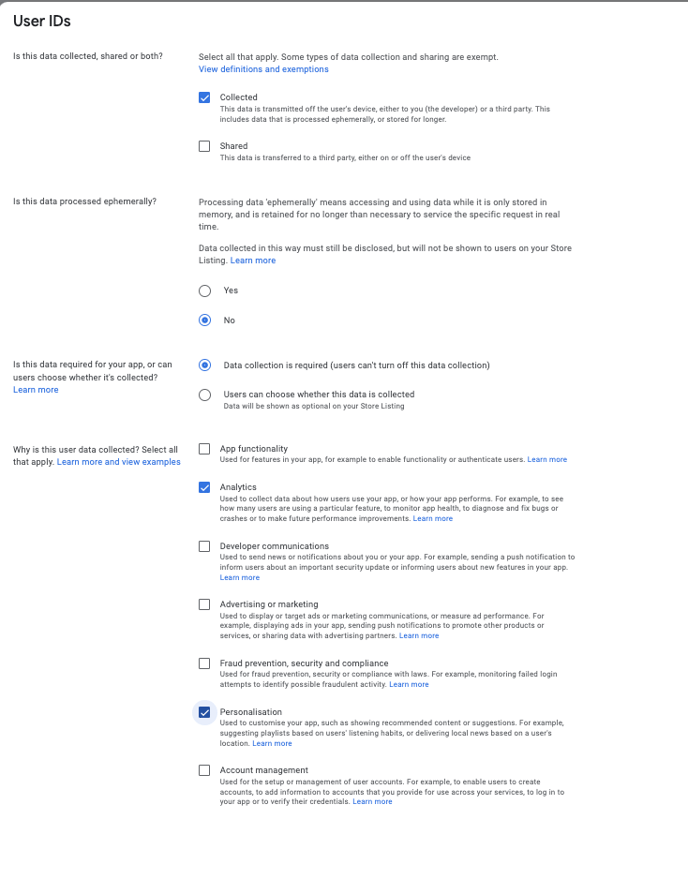
Add the Privacy Policy URL (if not added yet) and click Save
Advertising ID
Choose YES when asked about Advertising ID and on the next step check the "Analytics" checkbox