How do I check who has not completed their preferences?
Preference completion is highly important for guaranteeing valuable meetings in your event
In this article, we'll explain how as an Event Organizer you can have an overview on who has not completed their Meeting Preferences for the Grip MustMeet Solution from the Grip Engage Admin.
While the Preferences phase is open, you may need to have an overview of who has not completed their preferences, in order to contact them directly and encourage them to do so.
The best way to do this is to use the MustMeet Insights report:
- In the Grip Engage dashboard, go to Insights > MustMeet Insights
- The first two tabs of the report give you detailed information on who is yet to reach their recommended limits in each category of preference.
- You can also use the filters at the top of the report to split by Group and/or Team and focus your search.
You can also reach the MustMeet Insights directly from the Preferences page via the link at the top of the page.
Other ways to check on Preferences
Via the Preferences page
- Go to MustMeet > Preferences
- Use the table to sort and filter preferences via the table.
Via the Custom Groups page
- Go to Event Settings > Custom Groups
- Click on "View" for the relevant Group
- From the drop-down list, you can use the filters to select a preference type; Must meet, Meet , No thanks.
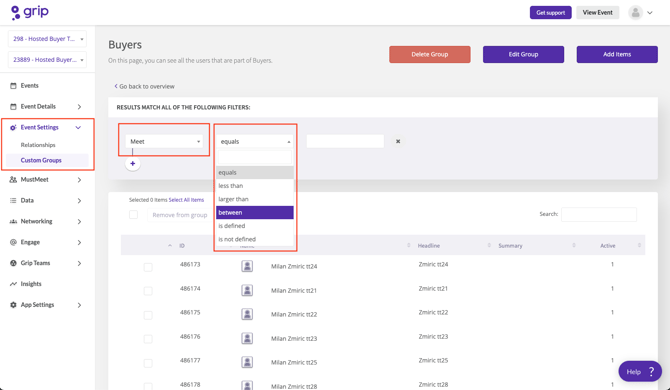
- Select an operator: 'Less than', 'larger than', 'between', 'is defined' or 'is not defined'.
The defined and not defined options are the best to check whether at least one or no preferences have been made.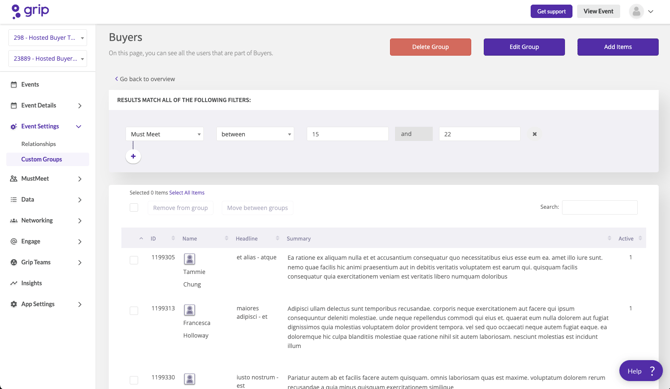
Well done! You can now see who has not completed the preferences. If you have any questions or suggestions you can reach out to us on support@grip.events