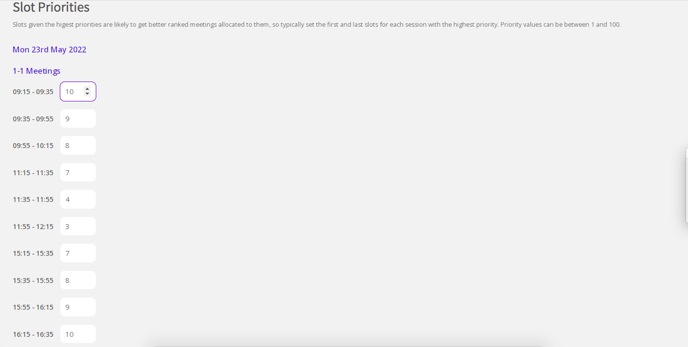How to Set the MustMeet Timeslot Priority in H2H
On the H2H dashboard, you are able to priorities the meetings from 10 (high) to 1 (low) to ranking meetings.
When H2H generates meetings in order to keep the balance between the number of meetings and users, it assigns some high ranking meetings and some low ranking meetings. Otherwise 1 attendee would end up with all the high ranking meetings and another with the low meetings. I am going to explain to you how you can manage this by using 1-10 approach.
1- Go to the Slot Priority on H2H

2- Assign a number between 1 (low rank meetings)-10 (High rank meetings)
2.1 You may want to assign all high ranking meetings in the morning and low ones in the afternoon
2.2 You may want to assign some high ranking meetings in the morning, some random ranking meetings in the middle and close the date with high ranking meetings
2.3 Or you may want to assign all the high ranking meetings in the afternoon and low ones in the morning
I would suggest the option 2.1 or 2.2. Again this could be discussed with the client or run by your own decision.