Minimum, Maximum, and Required Custom Profile Fields
These give you the ability to set the maximum and/or minimum number of answers required for a Custom Profile Field. Required is simply the requirement for a field that can only have a single answer to have one answer.
There are a number of uses for these, whether it is to make sure that essential information is collected from those attending your event, whether it is to make sure that matchmaking is as powerful as possible, or to limit the number of answers for specific questions.
It is worth noting that required fields are mandatory for attendees to complete before they can access the event on Grip, Companies and Items will be required to complete the required fields before they can make any amendments to their profiles. Maximum, minimum, and required fields are always created at Field level. This ensures that any Data Type that has the field assigned to them will be subject to the same requirements. The only time this won’t be the case is if the profile is also subject to a monetization limit for the same field.
We highly recommend viewing our overview of Custom Profile Fields article here before proceeding as we will assume you know what Custom Profile Fields are and how to set them up.
In this article, we will cover:
Creating Maximum, and Minimum value limits
1. Create a Custom Profile Field with the ‘Input Type’ field set to either ‘Pre-Defined Only’ or ‘Freeform and Pre-Defined’ and the ‘How many answers can be selected?’ field set to ‘Can Pick Many’.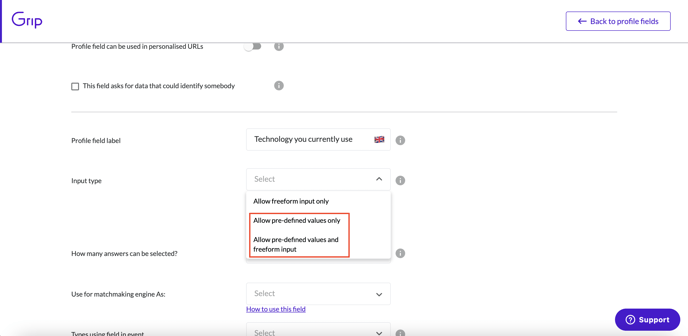
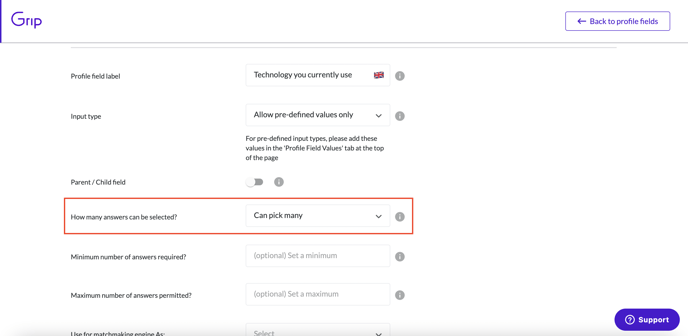
2. After the maximum, and minimum value limit fields appear enter the maximum number of values allowed and the minimum number of values allowed.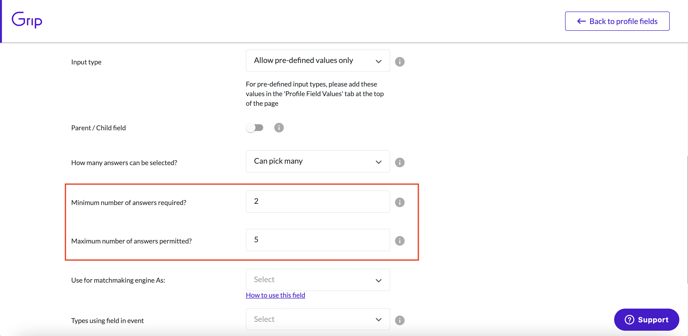
3. Input any other configurations and values required and click save.
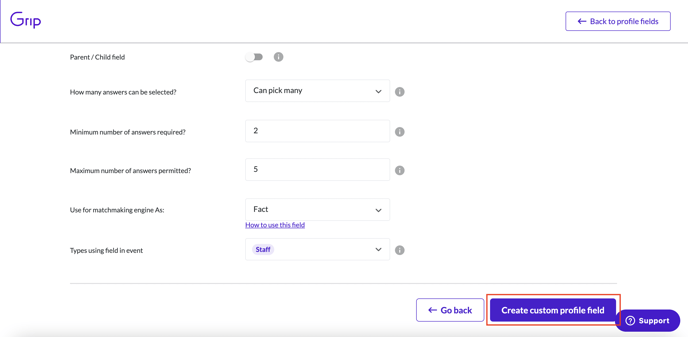
Creating a Required field
1. Create a Custom Profile Field with the ‘How many answers can be selected?’ field set to ‘Can Pick One’. 
2. After the ‘Required Field’ toggle appears, turn it on.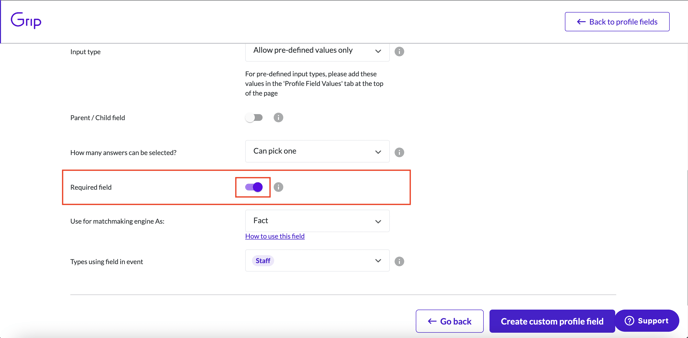
3. Input any other configurations and values required and click save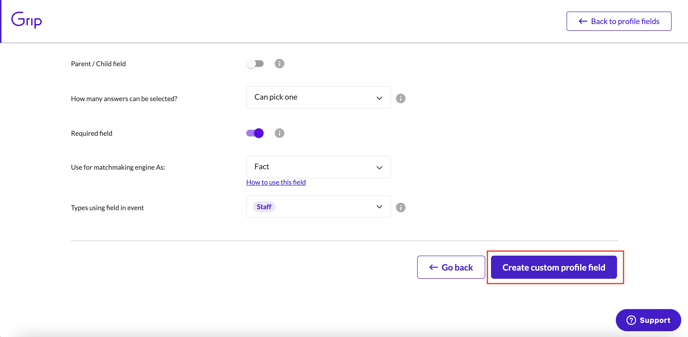
FAQs
What happens if I have a monetisation value that is different from the maximum set on the field?
The monetisation value will override the maximum value set in the field.
How is a Participant prevented from accessing the event if they have not completed the required fields?
Participants must complete onboarding in order to access the event, if there is a required field or a field with minimum values that has not been completed then they cannot move past onboarding.
Can I have a field with both maximum and minimum values?
Yes, you can have fields that have both a maximum and minimum number. If you set both as the same value, you are defining the exact number you will receive.