MustMeet Meetings Report
We understand that after MustMeet has scheduled meetings, some event organizers would still like to make their own changes and updates. This manual process, however, is prone to errors that can affect the experience of your attendees. For example, meetings for one delegate may exceed the limit or duplicate meetings may be scheduled accidentally. That's why, we're adding a MustMeet Meetings Report to make sure your event runs smoothly after making manual changes.
In this article, we’re going to look at :
What is the MustMeet meetings report?
It's a report that allows you to make sure manual edits in MustMeet scheduling do not break the rules expected to be followed by the Hosted Buyer Scheduling Process, and thus, won't negatively impact the experience of your attendees. It can flag if a delegate has too many meetings, conflicting times, duplicate meetings, and more.
Where to find it?
On the H2H dashboard, the meetings report button is located on the far-right. Click on it to open.
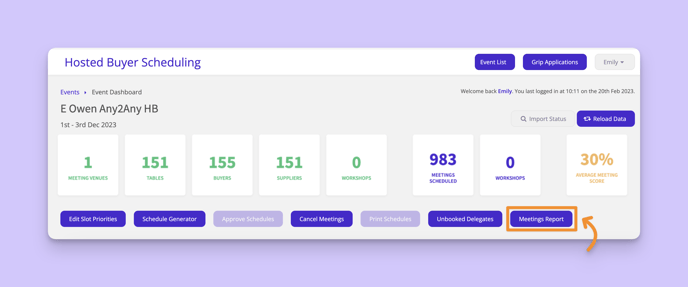
How to use it?
If manual edits have not broken the rules, you will see a confirmation.
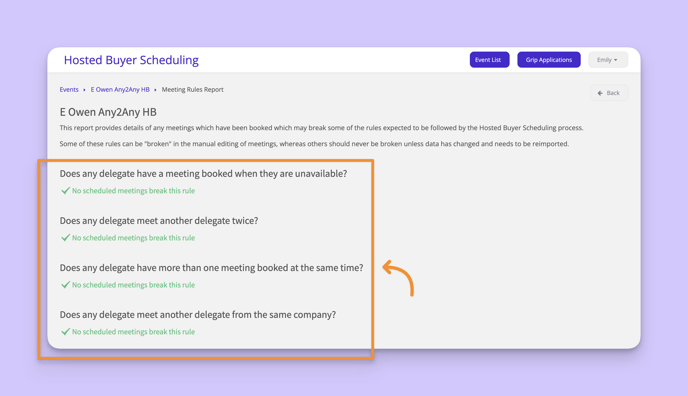
If manual edits have broken the rules, you’ll see a warning showing the attendees being affected.
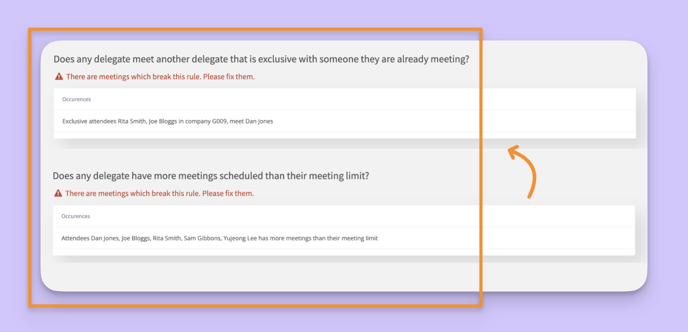
The following further explains each rule and what you should do if broken:
1. Does any delegate have a meeting booked when they are unavailable?
This should never occur. If it did occur, it would be caused by a bug in the MustMeet scheduler.
How to fix it: contact support@grip.events
2. Does any delegate meet another delegate twice?
This should never occur. If it did occur, it would be caused by a bug in the MustMeet scheduler.
How to fix it: contact support@grip.events
3. Does any delegate meet another delegate from the same company?
How to fix it: If this rule has been broken, simply look at the schedules for the meeting participants indicated, and un-book the scheduled meeting.
4.In a H2H classic event, does any buyer have multiple meetings with suppliers at the same location?
If the event is set as H2H classic, rather than Any2Any, this rule will check if a buyer is meeting multiple suppliers from the same company, who would all be at the same location.
5. Does any delegate meet another delegate that is exclusive with someone they are already meeting?
This means that attendee A and attendee B, for example, have been set to be exclusive on the Grip dashboard. They both work for the same company, and therefore the attendees that attendee A meets with shouldn’t be met by attendee B
How to fix it: If this rule has been broken whilst editing your meetings, simply go into attendee A or attendee B’s schedules and delete the meeting.
6. Does any delegate have more meetings scheduled than their meeting limit?
If this rule is broken, it means the listed delegates have more meetings than the limit you’ve set for them in the dashboard.
How to fix it: If you do not wish this to be the case, hop onto their schedules and remove the number of meetings required to bring them below the limit.
FAQs
Do I have to correct the errors in the report?
If for whatever reason you needed a meeting to break one of the rules, that’s quite alright! Your meetings can still be pushed back to Grip as normal.