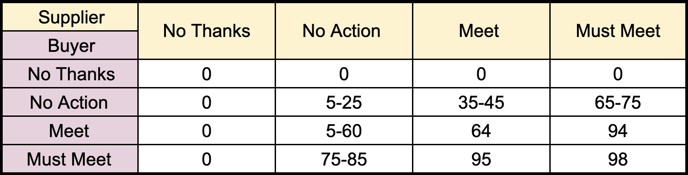Smart Scheduling Golden Rules (MustMeet)
In this article we will walk through some smart scheduling golden rules to give you a better understanding of the Grip MustMeet platform. Below is a list of the smart scheduling golden rules:
- The Grip MustMeet platform only generates meetings for active users
- The Grip MustMeet platform only generates meetings for available time slots
- If one participant says "no thanks" to a meeting, the meeting will not be generated
- The number of meetings at an event depends on the number of "No thanks", "Number of active attendees", and "Attendee availability"
- The Grip MustMeet platform generates meetings for the entire number of time slots at an event. Grip does not generate meetings per day
- The Grip MustMeet Platform generates meetings based on "Must meet", "Meet" and "No thanks"
- If a user activates their profile and takes no action, meetings will be generated based on the AI recommendations
The Grip MustMeet platform only generates meetings for active users
The Grip MustMeet platform only generates meetings for active attendees. Grip does not generate meetings for inactive users. If you want inactive users to receive a meeting schedule, you must login on their behalf prior to switching to the closed phase.
The Grip MustMeet platform only generates meetings for available time slots
The Grip MustMeet platform only generates meetings for available time slots. If an event has six time slots and the user blocks out two, the user will only get four pre-scheduled meetings. This means, if a user blocks out a large amount of time within their calendar, this could impact the number of meetings generated for them.
If one participant says "no thanks" to a meeting, the meeting will not be generated
In the Grip MustMeet platform, if a participant swipes "no thanks" on another participant, no meetings will be generated between the two. The score is going to be zero. Click here to see the Grip Scoring Matrix Below.
The number of meetings at an event depends on the number of "No thanks", number of "Active attendees", and "Attendee availability"
The number of meetings for an event depends on three variables:
1. "No thanks": If one participant swipes "no thanks", no meetings will be generated.
2. User availability: The Grip MustMeet platform only generates meetings for available time-slots.
3. User status: The Grip MustMeet platform only generates meetings for active users.
The Grip MustMeet platform generates meetings for the entire number of time slots at an event. Grip does not generate meetings per day
The Grip MustMeet platform generates meetings for the total number of time slots at an event. The Grip MustMeet platform does not generate meetings per event day.
Example below:
- Event name: Event Tech Live
- Attendee: Sara
- Day 1: six time slots
- Day 2: eight time slots
Grip will generate a total of 14 meetings for Sara. (Not six meetings on day one and eight meetings on day two). If a participant would like to have four meetings on day one and five meetings on day two, you will have to go to the users' profile and block one available slot on day one and three available slots on day two.
The Grip MustMeet platform generates meetings based on "Must meet", "Meet" and "No thanks"
Recommendations; Grip uses a users' data (reg data + onboarding) to kickstart the AI and recommend the best potential connections to a user.
Preferences; "Must Meet, Meet, No thanks", for Grip to be able to generate high quality meetings, users should swipe "Must Meet, Meet, No thanks" on the recommended connections that have been generated for them.
If a user activates their profile and takes no action, meetings will be generated based on the AI recommendations
If a user activates their account and does not take any actions, the platform will randomly create scores between the user and their recommended connections. The score will be between 5-25. You can refer to the MustMeet scoring matrix here. Please note, this is likely to result in a low quality meeting.
The Grip Scoring Matrix
When in the Classic Smart Scheduling platform (Buyers and Suppliers) or in the Any2any Smart Scheduling Platform users set preferences against each other, Grip generates a set of scores and then these scores are converted into meetings. The higher the score, the higher quality the meeting will be. The Scoring Matrix is shown below.