What are Meeting Limits?
When booking a meeting on your event platform, you may notice a pending meeting request limit or meeting organizer limit set by the event organizer. This article explains what these limits mean for you as an event participant and how they affect your ability to send and respond to meeting requests.
Table of Contents
- What Is the Purpose of a Pending Meeting Limit?
- Where Can I See My Pending Meeting Limit?
- What Does the Pending Meeting Limit Mean for Me?
- What is the purpose of a Meeting Organizer limit?
- Where can I see my Meeting Organizer limit?
- Frequently Asked Questions (FAQs)
What Is the Purpose of a Pending Meeting Limit?
The pending meeting request limit controls how many unanswered meeting requests you can have active at any given time. This limit does not restrict the total number of meetings you can hold during the event—it simply limits the number of pending requests you can have at once. Once a meeting request is accepted, declined, or canceled, it no longer counts toward your limit, allowing you to send out another request.
The purpose of this limit is to improve the overall event experience by preventing excessive or arbitrary meeting requests, which make the event more difficult to navigate or be seen as spam. It also ensures that all participants have a fair chance to send meeting requests and manage their schedules effectively.
Where Can I See My Pending Meeting Limit?
You can easily track your remaining pending meeting requests directly from the platform.
On the Web
When you are about to request a meeting, the number of remaining pending meeting requests will be displayed at the bottom of the "Request a Meeting" screen, as well as on the Edit Profile page.

Tip: If you hover over this number, you will see a brief explanation of how the limit works and the total number of pending requests allowed.
On the Mobile App
On the mobile app, you will get notified about how close you are to reaching your pending meeting limits on your Edit Profile page, and of course when you request meetings.
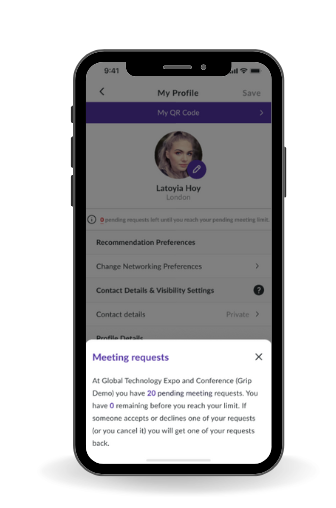
Example: A user may have 20 pending meeting requests left, which will be displayed clearly at the top of the screen.
What Does the Pending Meeting Limit Mean for Me?
The pending meeting limit refers to how many meeting requests you've created that are in a pending state (waiting for acceptance) at any given time.
- A meeting request is only considered pending if it has not yet been accepted, declined, or canceled.
- Once a request is accepted, declined, or canceled, it no longer counts toward your pending meeting limit, allowing you to send another meeting request.
- If you have hit your pending meeting limit, you will not be able to request new meetings until meetings you've requested are accepted, declined or cancelled.
Rescheduling an accepted meeting will revert it back to Pending, so that other invitees can confirm that they're available at the new time/location.
Despite this, if you have hit your pending meeting limit, you will still be permitted to reschedule existing meetings, as the limit is there to prevent new requests.
Note that if this happens, you will temporarily go over your limit, and so will still need to have some of your requests responded to before you can request a new meeting.
What is a purpose of a Meeting Organizer Limit?
The meeting organizer limit controls how many meeting requests you can personally request overall during the event. If a meeting request is declined or canceled (by you or the recipient), it no longer counts toward your limit, allowing you to send out another request. If the meeting is accepted or pending, it will be deducted from your Meeting Organizer Limit.
Where Can I See My Meeting Organizer Limit?
On both Web & Mobile you can see your curent limit when requesting a meeting, and on the Edit Profile screen.

Meeting organizer limits can currently only be set on individual participant level, while pending meeting limits are set on data-type level (i.e. for all profiles within that data type).
In situations where both of these limitations are configured for the same participant, the Meeting Organizer limit takes precedence.
When Meeting Organizer limits are active, you currently cannot reschedule a meeting someone invited you to - simply because if would make you the organizer. In this case, it's best to reach out to the meeting organizer via the chat function and have them reorganize the meeting.
Frequently Asked Questions (FAQs)
Q: If my pending meeting limit is 'X', does that mean I can only have 'X' meetings during the event?
A: No, the limit only applies to pending requests. You can have as many meetings as you want once requests are accepted or declined.
Q: Can the pending meeting limit be changed during the event?
A: Yes, the event organizer can modify the limit, but any existing meetings that exceed the new limit will remain valid.
Q: How do I know how many pending requests / meetings to organize I have left?
A: The number of pending meeting requests remaining is shown at the bottom of the "Request a Meeting" screen. You can hover over this number for more details.
Q: If my teammates can book meetings for me, does it come out of their Meeting Organizer allowance or mine?
A: The limit only applies to meetings where you are the organizer. If a team member books a meeting on your behalf, and they choose you as the organizer of that meeting, it will be considered part of your allowance.
