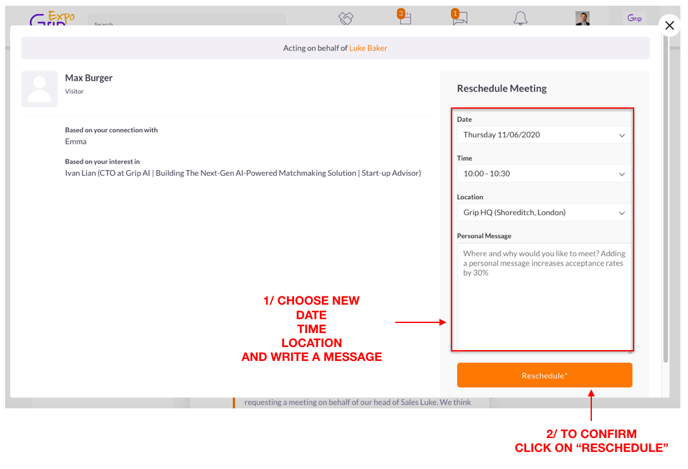In this article, we'll explain how you can reschedule meetings for you and your team members.
1. Log in to the platform using your email and the password you chose on your first log in.
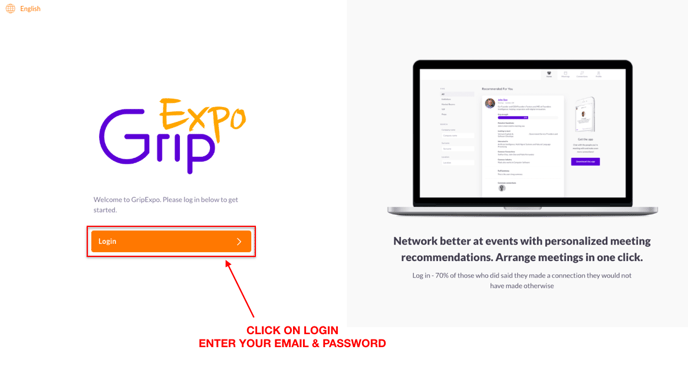
2. Once logged in, Go to "Teams" on the top right.
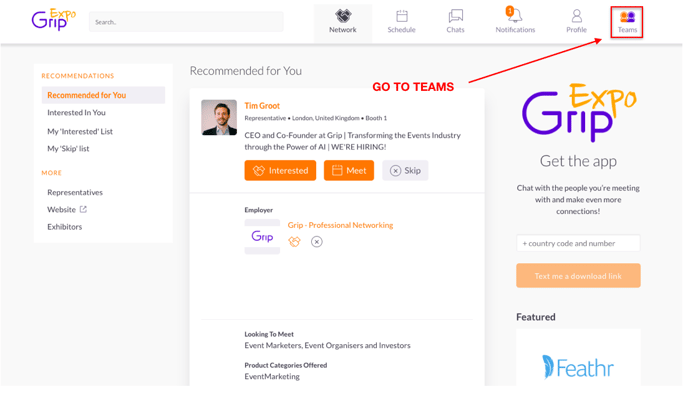
3. Click on "Meetings" on the left sidebar.
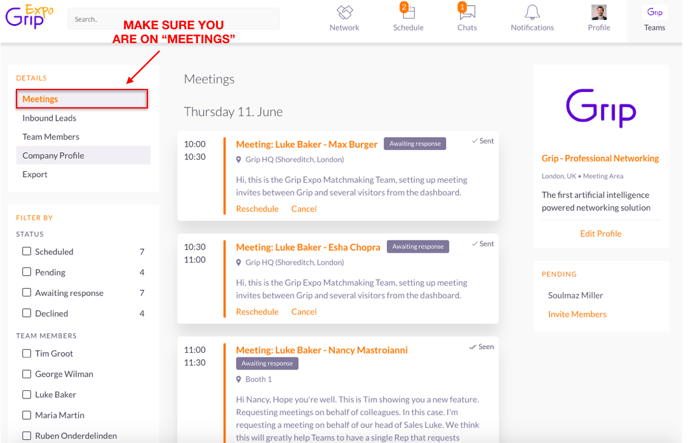
4. Use the filters to find meetings by Team Members or Meeting Status and select the meeting you want to reschedule.
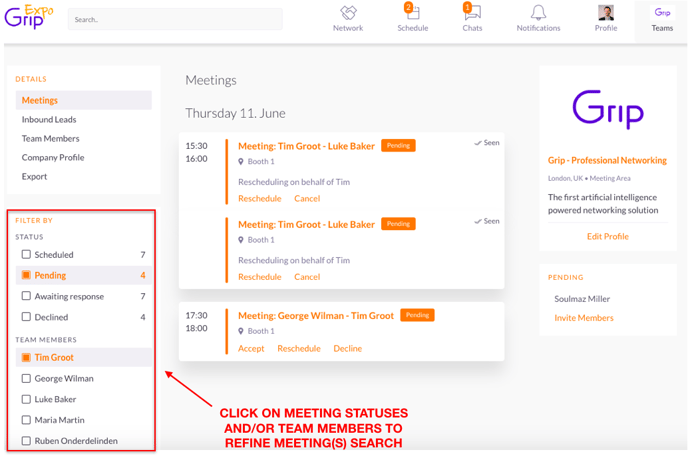 5. Three types of meetings you can reschedule: Scheduled, Awaiting Response, Pending. Use the filters as described above to search for your meeting.
5. Three types of meetings you can reschedule: Scheduled, Awaiting Response, Pending. Use the filters as described above to search for your meeting.
Scheduled Meetings
a. Click on the scheduled meeting you want to reschedule
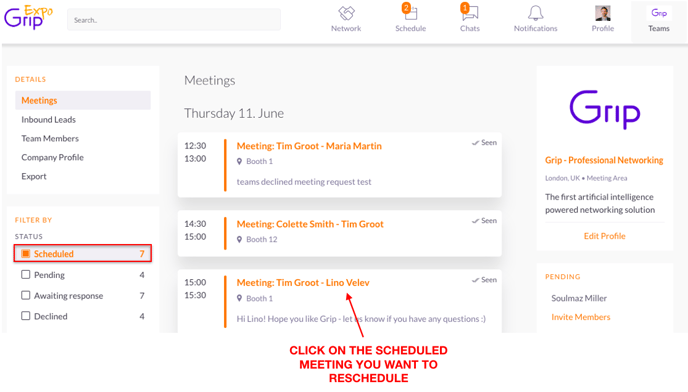
b. Click on "Reschedule"
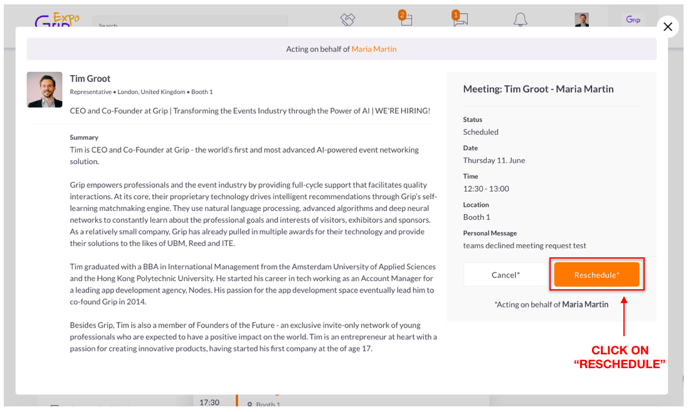
c. Select a new date, time, location and enter a message if you wish. Click on "Reschedule" to confirm new meeting details. A notification has been sent to recipient.
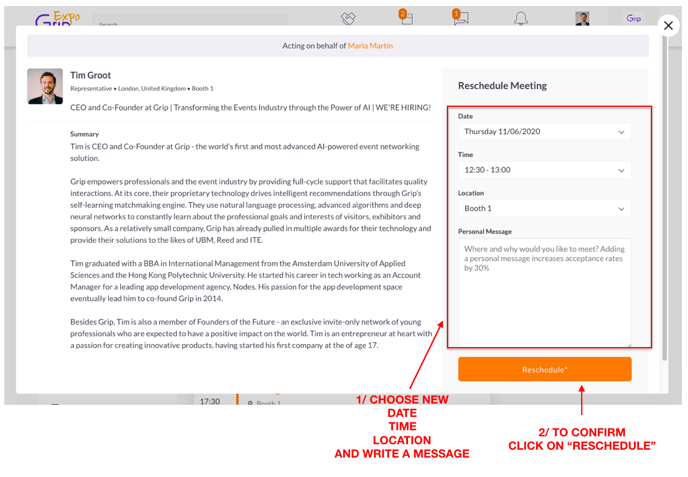
Awaiting Response & Pending Meetings
a. Click on "Reschedule" on the meeting you want to reschedule
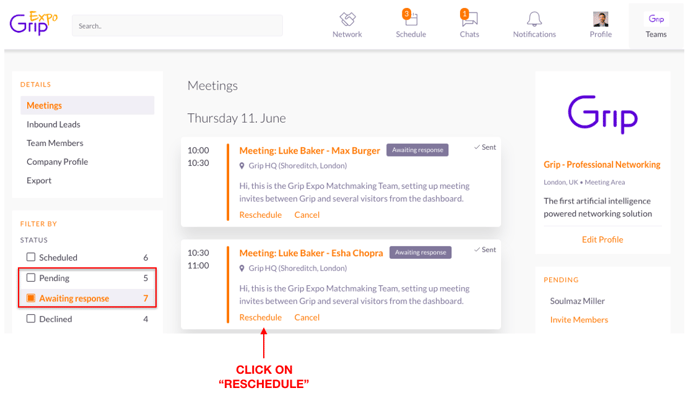
b. Click on "Reschedule"
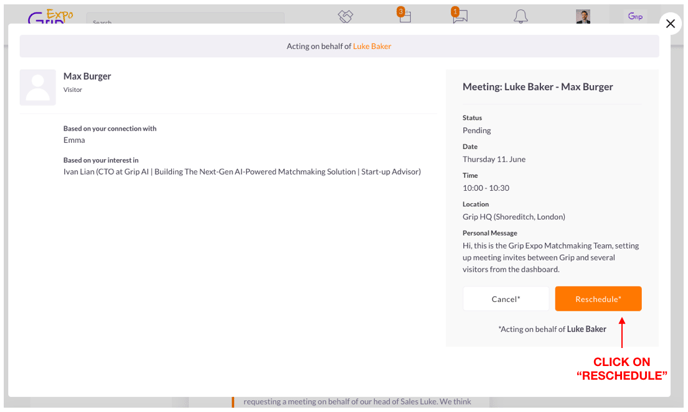
c. Select a new date, time, location and enter a message if you wish. Click on "Reschedule" to confirm new meeting details. A notification has been sent to recipient.